tg-me.com/tingtalk/348
Last Update:
Unigram 是专为 Windows 10 开发的 Telegram 第三方开源客户端(基于 TDLib),并且被 官方认可。作为 UWP 应用,基本上 Mobile app 上有的功能,Unigram 都不落下。
🖥 相比官方的 Desktop 版
- 支持 Instant View
- 支持端到端加密的私密聊天( Secret Chats)
- 支持查看阅后即焚的照片和视频(Self-destruct)
- 在单独的窗口中打开对话(Shift + 单击)
- 聊天输入框下可显示格式化文本菜单(Show formatting)
- 在输入框粘贴 #Markdown 源码,发送后即可渲染,包括 #超链接(Ctrl + K)
- 频道主右击发送的动态,可查看统计信息(Statiatics):此条信息的分享次数以及被分享到哪些公开频道
🙃 缺点
- 不能最小化到系统托盘,必须常驻在任务栏
🔧 安装
1. Windows + S 调出搜索框,输入 区域
2. 把 国际或地区 换到其它地方,例如 香港特别行政区
3. Windows + S 调出搜索框,输入 Store,打开 Microsoft Store,搜索 Unigram 并安装
4. 把 国际或地区 改回 中国
⚙️ 使用
以 Clash .NET 为例,如何设置网络代理,让 Unigram 连上国际互联网:
1. 右击桌面任务栏托盘上的 Clash .NET,选择 UWP回环 > 启动助手
2. 在弹出的窗口确定两次(如果有)
3. 勾选 Unigram,保存(Save Changes)
官方频道:News @unigram
内测频道:Mirror @unigramappx(无需通过 Microsoft Sotre 安装)
官方群组:@unigraminsiders
相关新闻:Unigram 现版本(v7.8.6586.0)会未加密保存媒体文件 @TGgeek
🔗 关联阅读
- Unigram 的安装及使用 - 404
- Unigram 安装及使用教程 – Telegraph @TGgeek
🎁 更多 #TelegramTips,请回到 @TingTalk 的 技巧合辑 查阅
BY 庭说 TingTalk
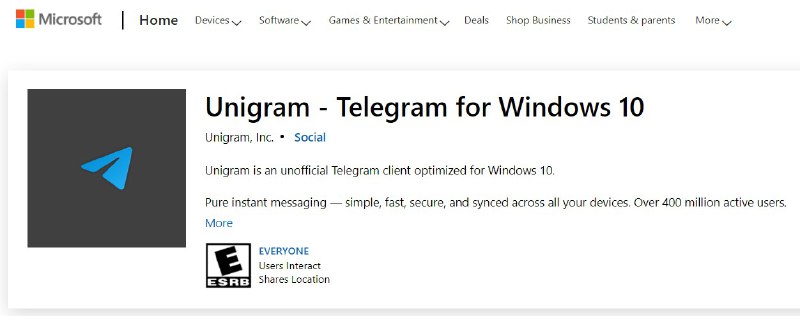
Share with your friend now:
tg-me.com/tingtalk/348
