Forwarded from Coding with Elias
In this tutorial, you'll learn how to build a complete online resume builder using PHP. We'll walk you through the process of creating a user-friendly interface where users can input their CV information, upload profile pictures and generate a professional resume in PDF format.
By the end of this video, you'll be able to:
Create a resume input form with HTML and CSS.
Allow users to upload their profile picture.
Integrate PHP to process user inputs .
Use the FPDF library to generate resumes in PDF format w.
This tutorial is perfect for beginners and intermediate developers looking to build real-world PHP applications. Follow along to create your own resume builder, complete with all the features needed to generate professional resumes.
Link: https://youtu.be/1xrzuJL2PI0
By the end of this video, you'll be able to:
Create a resume input form with HTML and CSS.
Allow users to upload their profile picture.
Integrate PHP to process user inputs .
Use the FPDF library to generate resumes in PDF format w.
This tutorial is perfect for beginners and intermediate developers looking to build real-world PHP applications. Follow along to create your own resume builder, complete with all the features needed to generate professional resumes.
Link: https://youtu.be/1xrzuJL2PI0
tg-me.com/html_css_tut/812
Create:
Last Update:
Last Update:
In this tutorial, you'll learn how to build a complete online resume builder using PHP. We'll walk you through the process of creating a user-friendly interface where users can input their CV information, upload profile pictures and generate a professional resume in PDF format.
By the end of this video, you'll be able to:
Create a resume input form with HTML and CSS.
Allow users to upload their profile picture.
Integrate PHP to process user inputs .
Use the FPDF library to generate resumes in PDF format w.
This tutorial is perfect for beginners and intermediate developers looking to build real-world PHP applications. Follow along to create your own resume builder, complete with all the features needed to generate professional resumes.
Link: https://youtu.be/1xrzuJL2PI0
By the end of this video, you'll be able to:
Create a resume input form with HTML and CSS.
Allow users to upload their profile picture.
Integrate PHP to process user inputs .
Use the FPDF library to generate resumes in PDF format w.
This tutorial is perfect for beginners and intermediate developers looking to build real-world PHP applications. Follow along to create your own resume builder, complete with all the features needed to generate professional resumes.
Link: https://youtu.be/1xrzuJL2PI0
BY Coding Tutorials
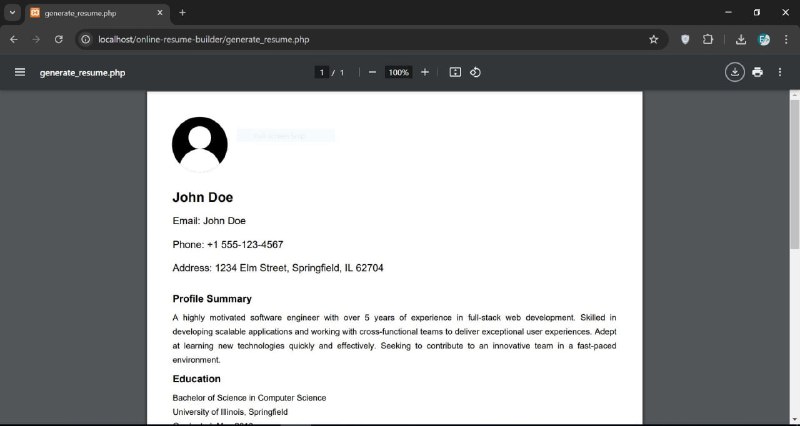
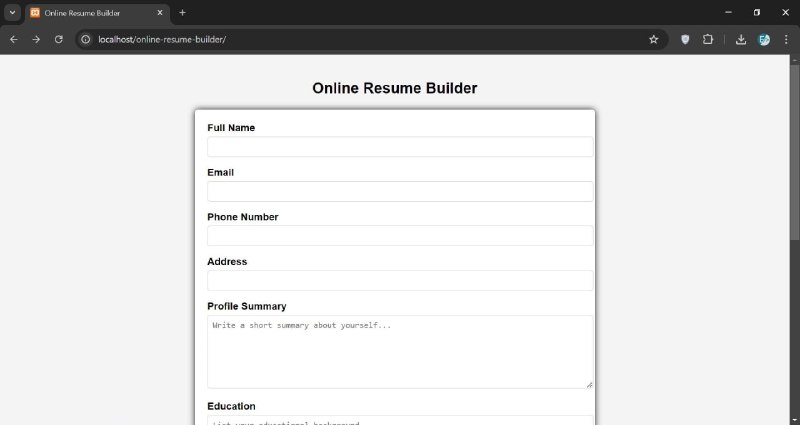

Share with your friend now:
tg-me.com/html_css_tut/812
