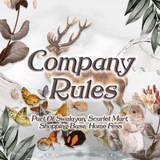tg-me.com/CompanyRules/630
Last Update:
⚠️ PUNISHMENT FOR BREAKING THE RULES
‐ Harga dibawah minimal kami mute 7 hari/lebih
- Melanggar rules channel akan dimute 3-30 hari/lebih
- Menyembunyikan wording yg dilarang mute 7 hari/lebih
- Salah hastag akan dimute admin atau dari bot otomatis termute (durasi mute ±3-14 hari/lebih)
- Memakai Hastag Buy untuk Sell Store terkena warn/mute 3-14 hari/lebih
- Tidak memakai hastag mute 3-14 hari/lebih
(boleh send format unmute)
- Wording melebihi 3000 karakter auto mute
- Tidak izin promosi/tidak memakai wording promosi akan dimute 3-14 hari
- Trade diluar username mute 10 hari
- Username FP melebihi 10 baris mute 3-7 hari
- Uname/Store langgar aturan diBlacklist/banned
- Pakai cnit/nokos sebagai alat pembayaran akan dimute
- Terkena banned word ikuti durasi mute (± 30 Day)/send form unmute
- Send link gc apapun (gc ress, class, dsb) & jaspin qris, banned permanen
- Kesalahan terus menerus, akan di ban/mute permanen
📌 Boleh send format apabila baru sekali.
Kalo buat kesalahan lagi, send format setelah 3 hari.
#FYI = Waktu diatas hanya estimasi, besar kemungkinan bisa melebihi estimasi hari yg tertera tergantung admin bertugas.
Bila ada yg melanggar tapi admin belum diberi hukuman, bisa tag @admin atau hubungi official bot masing-masing sertakan link. Terimakasih atas kerja sama nya ♡
BY COMPANY RULES / PINNED
Warning: Undefined variable $i in /var/www/tg-me/post.php on line 283
Share with your friend now:
tg-me.com/CompanyRules/630